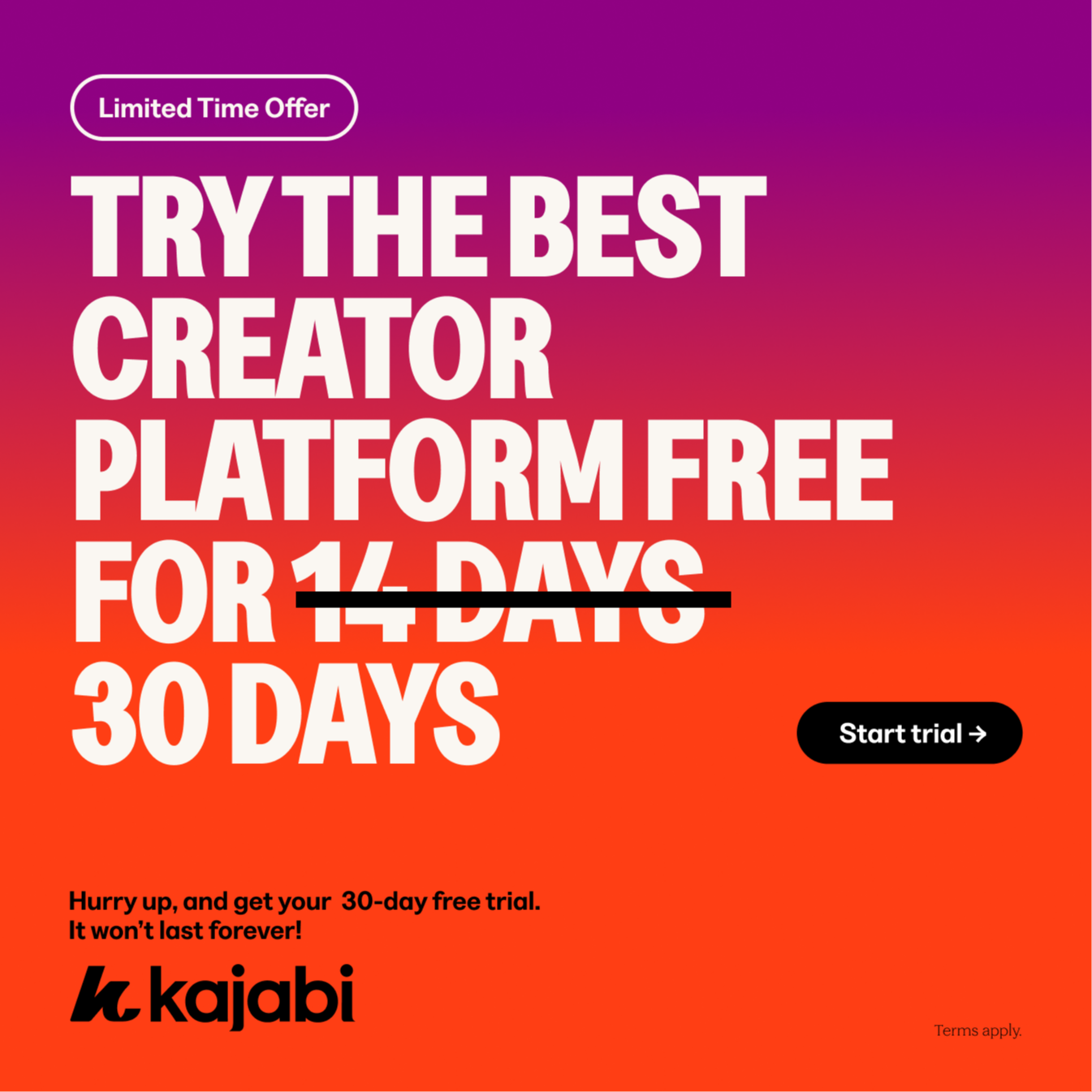The One Thing Most Courses Get Wrong (Hint: It’s Not the Content)

“I spent six weeks filming videos. Hired a videographer. Got the lighting right. Launched the course… and barely anyone made it past Module 2.”
That’s what a coaching client admitted on our first call. She’d poured time, money, and energy into a polished video course, only to discover her audience wasn’t watching. Not because the content was bad, but because the format didn’t fit how her students learn.
The truth? Many first-time course creators (and more seasoned ones) assume that video equals value. But what if that’s not the case?
Let’s break down the real pros and cons of video, audio, and slides, so you can avoid wasted effort and design content that people finish (and rave about).
Video: High-Impact or High-Waste?
Use when:
-
You need to show something, software, a tool, or a physical product
-
You want to build trust with your face and voice
-
You’re telling a story that benefits from visual cues
Why it works:
-
Human connection is powerful. Seeing you IS trusting you.
-
Visual learners love demonstration and structure
-
Bite-sized videos feel achievable
Why it flops:
-
Editing eats time
-
One mistake IS re-recording everything
-
Doesn’t suit mobile learners or multi-taskers
Real talk: If you’re reading slides on video, your audience would rather download the PDF and make a coffee.
Audio: The Secret Weapon of Busy Learners
Use when:
-
Content is reflective, narrative, or coaching-based
-
Your students are parents, commuters, or multitaskers
-
You want to add “bonus” mindset gems without being on camera
Why it works:
-
Low production, high intimacy
-
Listeners feel like they’re in conversation with you
-
Repetition makes key messages stick
Why it flops:
-
No visuals = harder to follow complex steps
-
Easy to lose attention if pacing is poor
Tip: Upload audio-only versions of your lessons for optimal playback. It might surprise you how many students only listen.
Slides: Underestimated and Overpowered
Use when:
-
You’re explaining a framework, steps, or a process
-
You want to focus attention on keywords or models
-
You hate being on camera (and that’s okay)
Why it works:
-
Cleaner and easier to update than a full video
-
Perfect for reference guides and clarity
-
You can still add your voice for extra engagement
Why it flops:
-
Death by bullet point is a real thing
-
Slides without voice, the result is sleepy students
Pro tip: Use visuals, not novels. One idea per slide. White space is your friend.
Mixing Formats: The Smart Move
Your audience is not one-size-fits-all, and your content shouldn’t be either. Instead of defaulting to video for everything, build your course like a playlist:
| Content Type | Best Format |
|---|---|
| Tech Tutorial | Video (screen share) |
| Mindset Training | Audio |
| Frameworks | Slides + voice |
| Quick Recaps | Audio + Cheatsheet |
| Onboarding | Video (face-to-camera) |
| Downloads | PDF Slides / Templates |
This approach doesn’t just boost engagement, it shows you understand your students.
Flexible = Finishable
Want to make your course bingeable and accessible?
Here’s your format toolkit:
-
Audio Downloads – for learners on the move
-
Transcripts – help with scanning, note-taking, and accessibility
-
Slide Deck PDFs – ideal for printing or reviewing offline
-
Visual Summaries – diagrams, infographics, or flow charts
-
Mobile-First Layouts – yes, people do watch lessons in bed
Bottom line: Flexibility equals completion, which equals testimonials.
The Provocative Question
What if the only reason your course isn’t landing is that you delivered it in the wrong format?
Not because you're not an expert enough.
Not because your idea’s flawed.
But because you didn’t ask how your students prefer to learn.
Final Thought: It's Not About the Medium, It's About the Message
The best course creators aren’t video pros or tech geeks. They’re teachers who meet their students where they are, on the commute, in the kitchen, or scrolling at 1 am.
Design your content around how real people consume real information. Start small. Mix formats. Offer options.
And remember, a 3-minute audio that gets played is more potent than a 30-minute video that gets skipped.
Want help building a hybrid-format course your students will finish (and thank you for)? We do that. Every day. Without the fluff or the stress.
Let’s build something your audience will love to learn from.
Want help building a course that people binge, bookmark, and brag about finishing?
Let’s talk. That’s what we do.
Schedule a Free Discovery Call
Are you looking for support in planning, designing, creating, publishing or promoting your online courses? Schedule a call and let's explore how we can help you.
GET KAJABI FREE FOR 30 DAYS
Try Kajabi for 30 days for free.

50% Complete
Add Your Details
Add your details and we will email you helpful advice and insights. You can unsubscribe at any time.